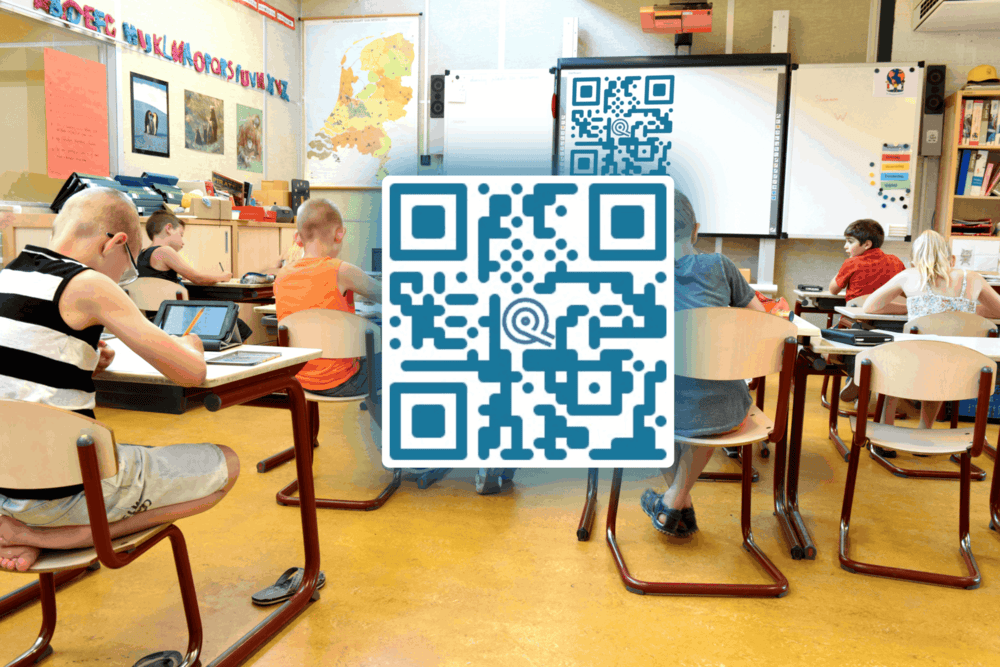QRDrobe is the only truly free static QR code generator that includes premium features—like adding your logo and custom designs—at no cost. No sign-up, no subscriptions, and no hidden fees. Get professional, brand-boosting QR codes instantly.
Premium Branding—100% Free. Others charge to add your logo. With QRDrobe, embedding your logo is a default, free feature. Fully customize colors, choose from multiple QR styles (rounded, dots, square), and create codes that strengthen your brand identity with every scan.
Truly Free. No Tricks. Generate unlimited static QR codes forever. No subscriptions, no hidden fees, and absolutely no requirement to create an account. Your codes have no scan limits and never expire.
Unmatched Ease & Speed. Skip the complexity. Our intuitive interface lets you create a customized, scannable QR code for WiFi, contact sharing, payments, and more in under 30 seconds.
Built for Reliability. Our static QR codes are permanent links that work perfectly on both digital screens and physical print materials, ensuring a seamless experience for your audience anywhere.
Stop paying for basic features. Generate, customize, and download your professional Static QR code for free.